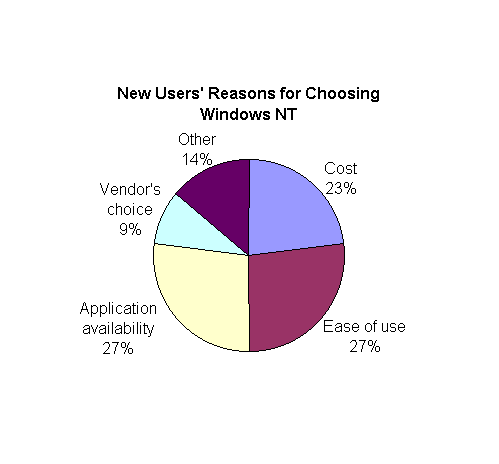
Prepared By
Workstation Marketing
Compaq Computer Corporation
Contents
Introduction
The motivation for change
Performance comparisons
What the industry is saying
The Compaq solution
Which Compaq Professional Workstation should you choose?
Compaq EDA migration strategy
Migration planning: the key to smooth sailing Summary
EDA and Windows NT ¾
The Time to Move is Now!
Windows NT is rapidly emerging as the operating system of choice in the Electronic Design Automation industry. However, most design environments have a considerable investment in traditional RISC/UNIX workstations. As a result, heterogeneous environments (using both UNIX and Windows NT) are common, and will continue to be for a few years to come.
This paper highlights some performance benchmarks using EDA applications from leading ISVs to demonstrate the capabilities of Compaq Professional Workstations. It also outlines a strategic plan for a gradual migration of your EDA environment to Windows NT, and offers some valuable insights into the revolution that we’re seeing in the industry today.
This paper also provides a summary of Compaq’s solution to migrating an exclusively UNIX EDA environment to a heterogeneous UNIX/Windows NT EDA environment.
Notice
The information in this publication is subject to change without notice.
COMPAQ COMPUTER CORPORATION SHALL NOT BE LIABLE FOR TECHNICAL OR EDITORIAL ERRORS OR OMISSIONS CONTAINED HEREIN, NOR FOR INCIDENTAL OR CONSEQUENTIAL DAMAGES RESULTING FROM THE FURNISHING, PERFORMANCE, OR USE OF THIS MATERIAL.
This publication contains information protected by copyright. Except for internal use distribution, no part of this publication may be photocopied or reproduced in any form without prior written consent from Compaq Computer Corporation.
This publication does not constitute an endorsement of the product or products that were tested. The configuration or configurations tested or described may or may not be the only available solution. This test is not a determination of product quality or correctness, nor does it ensure compliance with any federal, state or local requirements. Compaq does not warrant products other than its own strictly as stated in Compaq product warranties.
Product names mentioned herein may be trademarks and/or registered trademarks of their respective companies.
� 1997 Compaq Computer Corporation. All rights reserved. Printed in the U.S.A.
Microsoft, Windows, and Windows NT are trademarks of Microsoft Corporation.
Pentium II, Pentium Pro, and Pentium are trademarks of Intel Corporation.
EDA and Windows NT ¾
The Time to Move is Now!
August 1997
Document ECG037.0897
Professionals in the Electronic Design Automation field today are facing the difficult challenge of producing increasingly complex electronic designs in decreasing timeframes. According to Collett International Inc., the leading consulting firm in the EDA market, over 65 percent of all design teams in North America use UNIX today. The fact that most of the traditional workstation providers have their own versions of UNIX adds to the complexity of managing the design environments and communication with other divisions within a company.
However, due to the emergence of powerful and scalable Windows NT-based workstations, many design teams are now reevaluating the status quo. Many have made the decision to add Windows NT-based workstations to their computing environment.
Of course, making any change to computing topology requires careful consideration. This document discusses the rationale for change and the issues to be considered when introducing Windows NT-based workstations into your EDA computing environment.
Much of this information is based upon Compaq's own internal experiences and our plan to move from a pure UNIX environment in 1996 to a 75% Windows-NT environment by year-end 1998.
This paper describes some of the incentives for converting to Windows NT-based workstations, and shares some of the results from Compaq’s own benchmarks. It also offers suggestions for a relatively gradual migration of your EDA environment to Windows NT.
In the past few years five major factors have led the EDA industry to convert to more powerful industry-standard Intel/Windows NT solutions:
1.Powerful processors: With the introduction of the Pentium Pro and Pentium II, processor performance now matches, and in many cases exceeds, the performance of proprietary RISC processors, and at a substantially lower cost.
2.Robust and Scaleable Operating System: Microsoft Windows NT for Workstations has evolved into a robust and secure operating system, capable of handling the most complex of tasks. EDA ISVs have been aggressively porting their EDA applications to Windows NT, and many are beginning to use Windows NT as their primary development system.
3.Symmetric Multiprocessing: The emergence of SMP on industry standard platforms has created an extremely attractive price/performance benefit to EDA developers who require more and more powerful systems.
4.Eliminating the Shadow PC: It’s no longer necessary to switch between a technical workstation and a PC to do regular office productivity tasks such as email, calendar, contacts, scheduling, word processing, and project management.
5.Total Cost of Ownership: The TCO Study conducted by the independent consulting firm of Deloitte and Touche Consulting Group reports a 39 percent cost savings for technical workstations running on Windows NT for Workstations when compared to those running on UNIX.
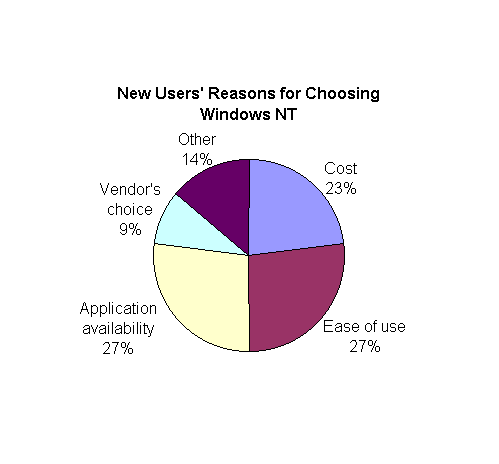
Source: Deloitte and Touche, TCO Study
Application availability, high performance, ease-of-use, standardization, and increased productivity, all at greatly reduced costs, make converting to Windows NT a sound business decision. The future roadmap of this industry-standard platform will be based on the IA-64 architecture and the 64-bit version of Microsoft’s Windows NT operating system. This will provide the basis for a quantum leap in productivity and collaboration for those who are willing to make the transition now.
At Compaq, we have a vested interest in making sure we use only the best platform for our own EDA development tools. We developed our own benchmarks to determine how Compaq Professional Workstations stacked up against today’s leading RISC-based UNIX workstations and other Windows NT-based workstations.
The following performance numbers, achieved in our own EDA development environments, show just how much we can accelerate our design process using the Compaq Professional Workstations.
A.Simulation
Simulation applications are highly compute-intensive that generally run in a batch mode. A set of simulation jobs is run on the workstation. The operating system detects the presence of multiple processors and allocates the jobs between them. We expect to see SMP workstations with good scalability to perform better for these applications.
For the simulation benchmarks reported on the following pages, we tested our Compaq Professional Workstations along with simulation applications like VCS from Viewlogic Systems, Verilog XL from Cadence Design Systems and QuickHDL from Mentor Graphics.
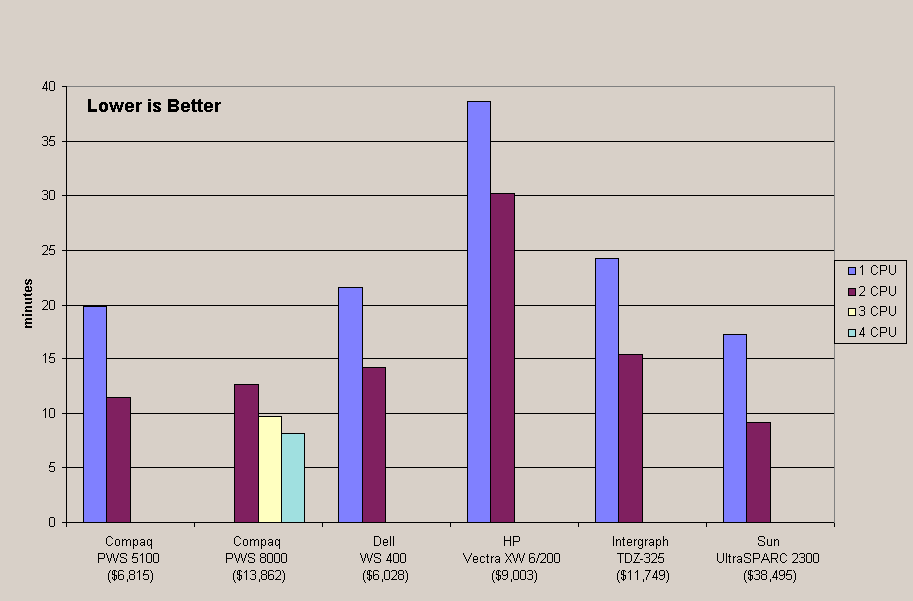
Benchmark environment:
The benchmark environment consisted of a gate-level Pentium chipset (three chips with a size of approximately 120,000 gates), and included a bus-functional Pentium model. We performed a bus-cycle simulation on the Pentium chipset in regression mode. Each workstation was configured with 128MB memory except the Sun UltraSPARC 2300 which had 256MB of RAM. We ran four concurrent simulation jobs on all the workstations.
Findings: The compiled executable size was 12.4 MB on the Windows NT systems and 19.9 MB on the Solaris system. We observed a peak memory usage (including the operating system) of 75 MB on the Windows NT systems, and 80 MB on the Solaris system. The excellent scalability of the Compaq Professional Workstation 8000 allowed us to complete the simulation in 8.2 minutes, clearly the fastest workstation in this test.
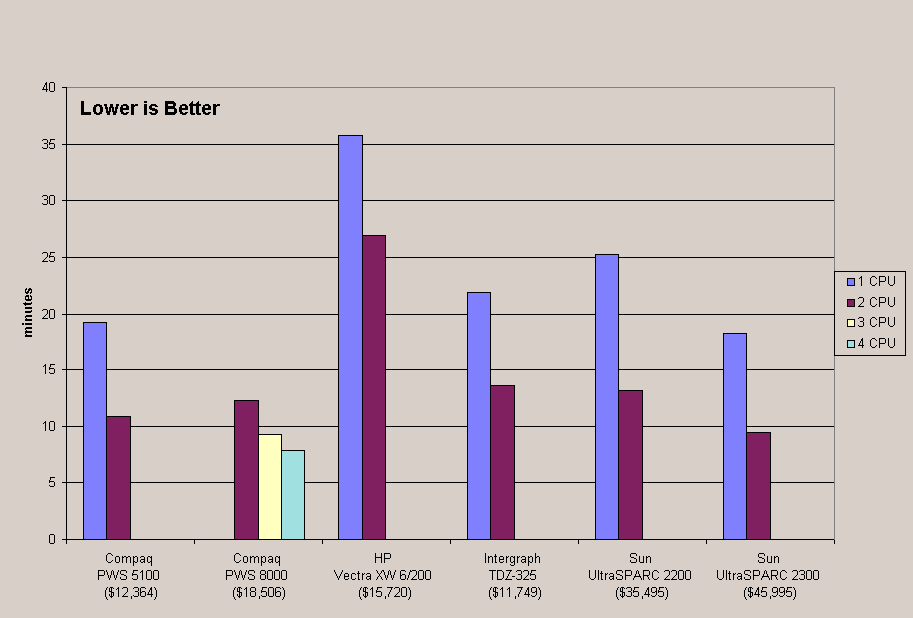
Benchmark environment:
The benchmark environment consisted of a gate-level Pentium chipset (three chips with a size of approximately 120,000 gates), and included a bus-functional Pentium model. We performed a bus-cycle simulation on the Pentium chipset in regression mode. Each workstation was configured with 512MB of RAM . We ran four concurrent simulation jobs on every workstation.
Findings: We found that each of the concurrent simulation jobs used 112.5 MB of memory for the data structure. The total memory usage was 450 MB in both the Windows NT and Solaris workstations. We found that the Compaq Professional Workstation 8000 in a four processor configuration was able to complete the job in 7.9 minutes, making it once again the fastest workstation in this test.
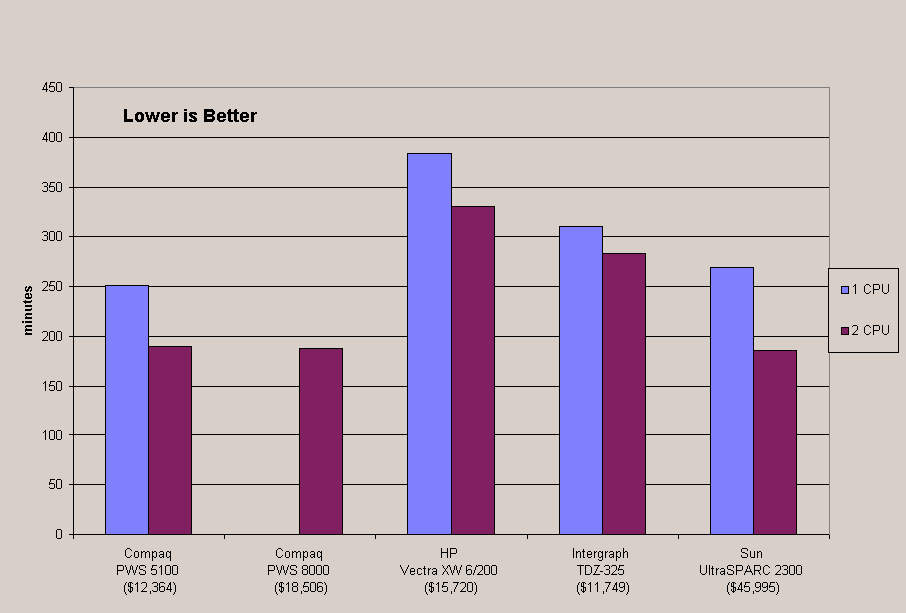
Benchmark environment:
The benchmark environment consisted of a gate-level Pentium chipset (three chips with a size of approximately 120,000 gates), and included a bus-functional Pentium model. We performed a bus-cycle simulation on the Pentium chipset in regression mode. Each of the workstations was configured with 512MB RAM. We ran four concurrent simulation jobs on each of the following workstations:
Findings: Both the Windows NT workstations and the Solaris workstations used 832 MB of memory (including virtual memory). The Compaq Professional Workstation 5100 is 7% faster in 1P, and only 2% slower in 2P than the Sun UltraSPARC 2300.
Simulation Summary
The Highly Parallel System Architecture incorporated into the Compaq Professional Workstation 5100, 6000, and 8000 systems, with about 1.07 GB/sec of system bandwidth, enabled us to consistently achieve better performance numbers than all the other Windows NT-based workstations we evaluated. In addition, we found that the Compaq Professional Workstations in most cases were either equal to, or significantly faster than, the latest Sun UltraSPARC 2200 and 2300 systems.
Since the Compaq Professional Workstation 5100 can scale up to two processors, we feel it is best suited for small to medium sized simulation jobs. For the same reason, we believe that the 4P-capable Compaq Professional Workstation 8000, which supports up to 3 GB of physical memory, is ideal for performing large simulation tasks.
Another important feature of the Compaq Professional Workstation 6000 and 8000 that cannot be overlooked is that fact that they are rackable, making them ideal for “compute farm” environments.
B.Signal Integrity
QuadDesign XTK is a signal integrity analysis application which is highly compute-intensive. We expect to see SMP workstations with good scalability to perform better for this application.
Benchmark for QuadDesign XTK from Viewlogic Systems
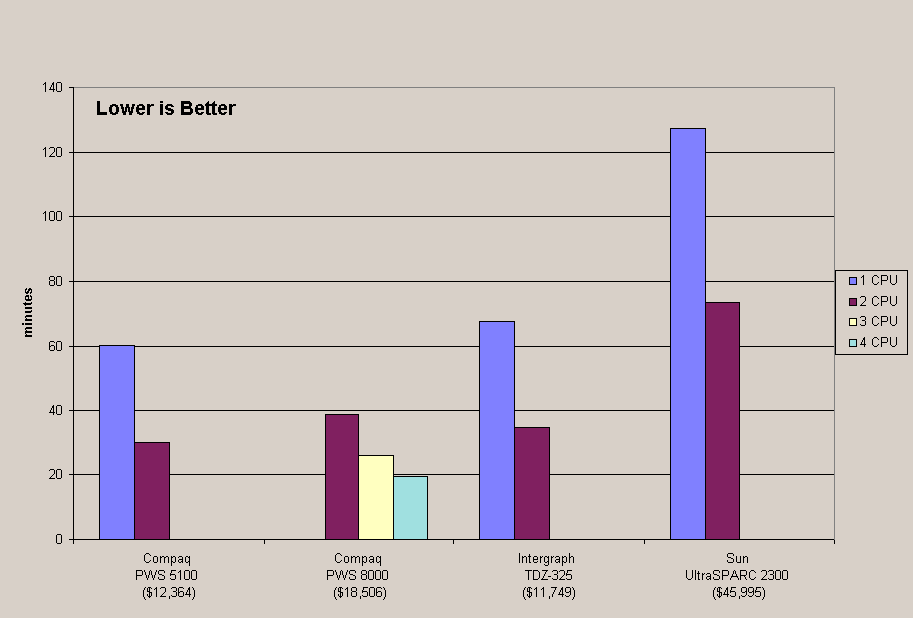
Benchmark environment:
We performed a bus signal integrity analysis on a dual Pentium II processor GTL dataset. Each of the workstations was configured with 512MB RAM. We ran four concurrent signal integrity analysis jobs on each of the workstations.
Findings: The four processor-capable Compaq Professional Workstation 8000 was the fastest workstation, completing the job in 19.4 minutes. It’s interesting to note that the dual processor-capable Compaq Professional Workstation 5100 performed very well in this test and is highly suitable for small to medium sized simulations that don’t require much scalability.
Workstation Configurations for Section A and B with pricing
Workstation |
Pricing |
Operating System |
Processor |
Cache |
Memory |
Hard Drive Capacity |
Compaq Professional Workstation 5100 |
$12,364 for 2P system |
Windows NT 4.0 build 1381 |
300 MHz Pentium II |
512 KB L2 |
512 MB |
4 GB with at least 1GB of swap space |
Compaq Professional Workstation 8000 |
$18,506 for 4P system |
Windows NT 4.0 build 1381 |
200 MHz Pentium Pro |
512 KB L2 |
512 MB |
4 GB with at least 1GB of swap space |
Dell WS400 |
$6,028 for 2P system |
Windows NT 4.0 build 1381 |
300 MHz Pentium II |
512 KB L2 |
128 MB |
4 GB with at least 1GB of swap space |
HP Vectra XW 6/200 |
$9,003 for 2P system |
Windows NT 4.0 build 1381 |
200 MHz Pentium Pro |
256 KB L2 |
128 MB |
4 GB with at least 1GB of swap space |
Intergraph |
$11,749 for 2P system |
Windows NT 4.0 build 1381 |
266 MHz Pentium II |
512 KB L2 |
512 MB |
4 GB with at least 1GB of swap space |
Sun UltraSPARC 2200 |
$35,495 for 2P system |
Solaris 2.5.1 |
200MHz UltraSPARC |
1 MB L2 |
512 MB |
4 GB with at least 1GB of swap space |
Sun UltraSPARC 2300 |
$45,995 for 2P system |
Solaris 2.5.1 |
300 MHz UltraSPARC |
1 MB L2 |
512 MB |
4 GB with at least 1GB of swap space |
Benchmark for SpeCCTra PCB Layout from Cadence Design Systems
SpeCCTra is an industry leading PCB routing package from Cadence Design Systems. Routing is a very complex stage in the design of a printed circuit board and generally requires the most powerful workstations available.
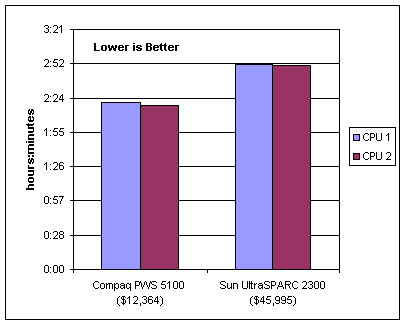
Benchmark environment
In this benchmark, we tested an 11,000+ point printed circuit board with the following specifications:
We ran concurrent routing jobs on each processor of the following dual processor workstations:
Workstation |
Pricing |
Operating System |
Processor |
Cache |
Memory |
Hard Drive Capacity |
Compaq Professional Workstation 5100 |
$12,364 for 2P system |
Windows NT 4.0 build 1381 |
300 MHz Pentium II |
512 KB L2 |
512 MB |
4 GB with at least 1GB of swap space |
Sun UltraSPARC 2300 |
$45,995 for 2P system |
Solaris 2.5.1 |
300MHz UltraSPARC |
1 MB L2 |
512 MB |
4 GB with at least 1GB of swap space |
Findings: The Compaq Professional Workstation 5100 was approximately 25% faster than the Sun UltraSPARC 2300. It completed the route in about 2 hours and 18 minutes which was about 33 minutes less than the Sun UltraSPARC 2300.
“Collett International Inc. (CII), a leading consulting firm specializing in the EDA marketplace, has performed ongoing research into the trends in EDA computing platforms over the past several years. CII's research concludes that Windows NT-based computing platforms are garnering widespread adoption within electronic design teams. There are two primary reasons for the shift from UNIX-only environments to mixed UNIX and Windows NT computing topologies. First, engineers desire a single desktop computing platform that provides access to both productivity and EDA applications. Second, management anticipates that Windows NT-based hardware will provide an overall cost of ownership advantage. These trends are so pervasive that CII forecasts Windows NT-based EDA software revenue dollars to achieve parity with UNIX-based EDA software in 2001, up from approximately 10 percent today.”
Ron Collett, President, Collett International, Inc.
“Compaq is the one traditional PC vendor that understands the Workstation world. Their history of high end electronic design, using workstations, is obvious with their introduction of true Windows NT workstations, rather than the beefed up PCs that other vendors are unsuccessfully trying to push onto the engineering community.”
Gary Smith, Dataquest
“Because of the size of our PCB databases, UNIX workstations have been the mainstay for all of our design efforts. We’ve been using Sun Sparcs, Ultra Sparcs, and PA-RISC systems in our work pool. But we needed to get our SpeCCTra PCB AutoRouter to run faster. Not until Compaq developed a workstation that had the high-performance, disk space, memory, and processor speed we needed, did we even consider Windows NT to be able to handle our traditional UNIX jobs. We plugged in the Compaq Professional Workstation 8000 and ran our standard benchmarks that were run on UNIX. We fired the SpeCCTraRouter off and found ourselves astounded with the performance of the Compaq Professional Workstation.
“Here finally was a Windows NT workstation and a software vendor (Cadence Design Systems) that had the same capabilities as the UNIX workstations, but with superior performance. Our layout designers are now using the Editor as well as the Router on the Compaq Professional Workstation. In fact, they’ve told us they would never run a route on the UNIX platform again. We now have a functioning heterogeneous environment, and migration to the Windows NT-based Compaq Professional Workstation is accelerating.”
Dave Rhodes, Sr. Systems Engineer, Compaq Computer Corporation
Migration of an extremely complex environment like EDA requires reliable, powerful products and expert technical know-how. The Compaq EDA solution comprises the most powerful workstations in the industry coupled with software from the industry leaders in EDA application development and UNIX/NT interoperability. You also get a team of experts who know the challenges of your business and will work with you to make it happen.
Applications for EDA
Compaq has entered into relationships with the industry leaders in Electronic Design Automation: Cadence Design Systems, Mentor Graphics, VeriBest, and Viewlogic Systems. These are names you already know and trust; people you rely on for your design environments today.
The table below lists the different stages in the design flow. The check mark indicates that the partner ISV already provides at least one Windows NT-based application for that stage.
VENDOR |
SCHEMATIC CAPTURE |
DESIGN SPECS |
SIMULATION |
SYNTHESIS
FPGA |
STATIC TIMING & OTHER ANALYSIS |
PCB DESIGN, PLACE, AND ROUTE |
Cadence Design Mentor Graphics VeriBest Viewlogic Systems |
ü ü ü |
ü ü ü |
ü ü ü ü |
ü ü ü |
ü |
ü ü ü
|
The following is a partial list of the applications our partner ISVs have ported to Windows NT.
PARTNER ISV |
WINDOWS NT-BASED EDA APPLICATIONS |
Cadence Design Systems |
Verilog XL Allegro SpeCCTra |
Mentor Graphics |
Integra Renoir QuickHDL (Model Sim) Exemplar |
VeriBest |
Design Capture Graphical HLD VHDL Simulator Verilog Simulator Analog Simulation & Signal Analyzer FPGA Synthesis VeriBest PCB |
Viewlogic Systems |
Workview Office VCS Quad XNS Motive |
Interoperability
In the EDA world today, UNIX and NT must successfully co-exist in a heterogeneous environment. In order for your organization to remain competitive, you must be able to distribute information and share computing resources across the entire enterprise. Organizational investment in UNIX-based hardware and software mandates their integration.
This “interoperability” of both operating systems gives you:
Interoperability requires robust and reliable software for the interchange of information between the two operating systems. The primary interoperability concerns are:
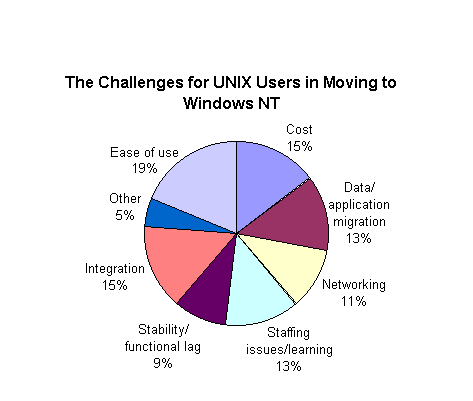
Source: Deloitte and Touche, TCO Study
In order to ensure that the Compaq Professional Workstation family will fit seamlessly into your current environment, Compaq has developed relationships with the leading suppliers of UNIX/Windows NT interoperability software. Refer to the Unix, Macintosh and Windows NT Interoperability White Paper (Document Number: 282A/0697) for information on interoperability issues and the applications that will help you address those needs. The EDA setting often has unique needs that must be anticipated as you plan your implementation. Refer to the implementation guide for a summary of issues and approaches for planning to introduce Windows NT workstations. Some specific issues associated with deploying Windows NT are summarized below:
Shared Disk/File Access. Applications, design data, and libraries require shared access between the UNIX and Windows NT environments. Several solutions exist, including both server and client side NFS systems for both UNIX and Windows NT. Ensure that the system you choose meets the needs of your users and design process. In particular, some file systems will allow only a limited number of disks to be mounted, based on the Windows NT convention of assigning letters to each disk as an identifier. Additionally, the UNIX file system is case sensitive, while Windows NT is not case sensitive. (For example, Candy.Bar, CANDY.BAR, and candy.bar are all different files to UNIX, but represent the same file to Windows NT.) Careful selection of the NFS tools you will use can prevent these issues from being a problem in your implementation.
Custom Applications and PLIs. Commercial software programs are not the only applications that you must have on your Windows NT system; often you have customized utilities, scripts, and PLIs that either make up part of the design flow, or are part of the design themselves. Many tools exist that provide access to UNIX shells and scripting languages in order to continue to provide access to the features users are accustomed to. Also, there are toolkits that aid in porting applications from UNIX to Windows NT that can be applied to bringing forward legacy applications developed by users.
Batch Processing. If you use a compute farm for batch-mode submission of compute intensive applications, you will need to ensure that your job submission and load balancing application will support both your clients and servers. In some cases, this might require porting your customized queuing software. Perhaps a simpler solution would be to adopt a commercial application, such as Load Sharing Facility from Platform Computing. This application supports most UNIX systems as well as Windows NT as both client and server, and provides a single interface for managing job submissions in a mixed UNIX/Windows NT environment.
Administration. The Windows NT applications you use might have special requirements that must be planned for. Application licensing might require node locking or may be based on concurrent use. The application might expect to be installed on a specific drive, or might expect to find required files in a specific location. Updating and installation management must be planned for, especially if more than one version of a specific application is planned to be used, as this might introduce DLL conflicts or other issues.
Compaq Professional Workstations
The Compaq Professional Workstation family offers you the most powerful Windows NT workstations available today, bar none. Specifically designed to deliver high-performance to the most demanding user, the new Compaq Professional Workstations incorporate advanced technology and industry-standard components. Strong partnerships with ISVs and traditional Compaq quality and reliability complete the package.
From our current line of workstation offerings, we believe that the Compaq Professional Workstation 5100, 6000, and 8000 are best suited for the EDA market. Each model is targeted to provide solutions for your individual needs. All three models include the following features:
The following is a summary of the additional features for each model:
Compaq Professional Workstation 5100
Compaq Professional Workstation 6000
Compaq Professional Workstation 8000
NOTE: The minimum configuration available for the Compaq Professional Workstation 8000 includes two processors and 128 MB memory.
Which Compaq Professional Workstation
should you choose?
The Compaq Professional Workstation products can be configured with multiple processors (up to four in the 8000 model), and with varying memory and hard disk capacities. The check marks on the following chart identify the recommended workstation for each EDA task.
Electronic Design Automation Task |
Compaq Professional Workstation 5100 |
Compaq Professional Workstation 6000 |
Compaq Professional Workstation 8000 |
||||
|
1P |
2P |
1P |
2P |
2P |
3P |
4P |
Design Capture |
ü |
|
|
|
|
|
|
Simulation |
|
|
|
ü |
ü |
ü |
ü |
Synthesis |
|
|
ü |
ü |
ü |
ü |
ü |
Floor Planning |
ü |
ü |
|
|
|
|
|
Placement |
ü |
ü |
|
|
|
|
|
Routing |
|
|
ü |
ü |
ü |
ü |
ü |
Verification |
|
|
ü |
ü |
ü |
|
|
P = Processor
The Compaq Professional Workstation family offers you a range of configurations. Compaq believes that we have a unique mix of workstations ideally suited to meet and exceed all your Electronic Design Automation and Office Productivity requirements.
Compaq’s EDA migration strategy
Ben Buzonas manages Corporate Design Automation at Compaq. His 18 years of experience with electronic design equips him with a unique perspective on the past, present and future of Intel-based workstations within Compaq’s electronic design groups. In this section, Ben describes the process of migrating Compaq’s own internal EDA environment to the Intel/Windows NT platform.
A Historical Perspective
For years as engineers, we were forced to live between the two worlds of UNIX and PCs. We had two different mail systems to deal with, one used within engineering and one that the rest of the company used. We also needed to run corporate office applications such as word processing, spreadsheet, and project management tools, but these did not run on our UNIX workstations. Over time, the situation continued to deteriorate. As the availability of sophisticated, low cost software for Windows increased, we found ourselves using more and more applications on the PC to get our jobs done. We ended up with two computers on every desktop.
From the late 1980s and into 1990 we tried to run EDA applications on our own Intel-based machines. However, at the time they did not include the features that were standard on workstations, such as large amounts of memory, advanced system architecture, and network interfaces. As a result, we added extra hardware options to a standard PC configuration. It was difficult to get the ISVs to port their applications to this non-standard platform.
The hardware was only part of the problem. The operating system was still UNIX, because it was the only viable alternative for EDA applications at the time. The PC versions of UNIX did not provide the same functions as our UNIX workstations. We had to spend more money and persuade vendors to port their applications to our unique mix of hardware and non-standard operating system. Further, our company standard office applications still would not run on our PC UNIX machines. We even tried PC emulators running on top of UNIX, but these did not work very well. Many apps would not run; those that did were slow.
Eventually we realized the problems encountered running on a platform like X86/UNIX outweighed the net cost advantage we might gain over expensive RISC/UNIX systems.
Our EDA Tools Today
Today, however, the picture is totally different. The performance of a Pentium Pro or Pentium II Windows NT-based workstation now rivals the performance of even the fastest RISC workstations. And the combination of price and performance far outstrips any UNIX machine. Furthermore, workstation-class Windows NT machines now come equipped with advanced system architecture and built-in network interfaces. Memory capacities on a Windows NT workstation now rival those of UNIX workstations, and using industry-standard DIMMs is much more cost effective. The Windows NT operating system has the features and robustness that make it a suitable operating environment for Electronic Design Automation. We are even seeing EDA vendors first develop their applications on Windows NT and then port to UNIX because the development tools are much better on Windows NT.
Because there is a solid base of Intel/Windows NT products that are now suitable for EDA, the application vendors are becoming interested in making their applications available on Windows NT. There is already a lot of momentum building and the indications from the industry are that Windows NT will rapidly become an industry-standard platform for EDA. Engineers can finally consolidate to one computer on their desktop (a Windows NT workstation).
Planning the Move
In our environment, we have a dozen or more applications that we support for electrical and mechanical design covering a range of design disciplines. We have developed an extensive supporting infrastructure for our applications and our computing environment, consisting of more than 100,000 lines of internally developed software. Within Compaq’s corporate design automation organization we had considerable knowledge of the UNIX operating system, but we had relatively little knowledge of the Microsoft world at the onset.
Knowing the size of the problem and not knowing what the interoperability issues between UNIX and Windows NT may be, we divided the applications by function or design discipline with the intent of minimizing interoperability issues wherever possible.
In most of our product divisions, there is an organizational separation between ASIC designers and board or system level designers. Our system designers perform extensive simulation of new ASIC designs, but they rarely use most of the other ASIC design tools. ASIC designers, on the other hand, use just about every tool we support in addition to logic simulation. We also realized that roughly 70% of our compute resources are consumed by logic simulation. It became obvious to us that we needed to separate logic simulation from ASIC design in our migration plans.
Making the Move
We decided to take the approach of first tackling an application that was easy to migrate then go after logic simulation which would give the maximum benefits. We used the first application to learn about Windows NT and associated interoperability and to explore installation and distribution issues we might face. Some of the approaches we used and lessons we learned are summarized in the Migration Planning section of this white paper.
Based on Compaq's own requirements and the tools we use in our design process, we decided to move Signal Integrity to Windows NT as our first implementation. This has been in place now for a few months, and we have been very satisfied with the results. Currently, we are in the process of implementing the next phase of our Windows NT transition, which entails changing over a large part of our simulation compute resources. We have installed a 60 CPU compute farm based on the Professional Workstation 8000. Use of these systems for design is currently in the pilot phase, and we expect to have them on-line in our production design environment alongside our current UNIX-based systems by the end of 1998.
As we move forward with our migration plans and better understand our vendor directions, we are excited about the momentum we see in the industry and are confident that we are proceeding in the correct long term strategic direction.
Migration planning: the key to smooth sailing
With so much at stake, planning your migration is essential. Migration must be achieved without disrupting the design flow and compromising your stringent project deadlines. The answer is to gradually phase out the proprietary environments and begin migrating all your electronic development to Windows NT.
When you first consider migrating to Windows NT, it may seem like a daunting task. Large companies tend to be sophisticated users with a significant investment in internally developed tools and utilities. Typically, the more sophisticated you are as an EDA user and as a company, the larger the task. The first thing to do is to divide the task and determine a migration plan that works for your organization.
You must take into consideration:
In most cases, migrating the supporting infrastructure is actually a bigger effort than the applications themselves. This is due to the need to migrate many home-grown lines of complex code, tools, and libraries that have been created to allow transfer of complex data across applications and across diverse platforms.
There are many other factors that can influence how and when you might make the transition from UNIX to Windows NT:
One approach is to divide the applications by function or design discipline with the intent to minimize interoperability issues wherever possible. Some of the disciplines, such as Signal Integrity analysis, require just one tool. Others, such as ASIC Design, require numerous tools. Further, some disciplines such as Signal Integrity, tend to have fewer engineers with very specialized skills, whereas other disciplines tend to encompass larger numbers of engineers.
Another approach might be to organizationally separate ASIC and system designers.
Generally it is best to migrate the least complex application first. From this you will learn to be better prepared to face the issues that may arise at later stages of the migration plan. Once you have successfully migrated a simple design process, the next step would be to migrate the application that will yield the most significant improvement in place, performance, or productivity. Ultimately your organization will be running smoothly in an integrated Windows NT/UNIX environment that protects your previous and future investments.
We foresee benefits in the following areas:
If you have been carefully watching trends in the EDA industry, you’ve probably already decided to, or are seriously considering, the concept of migrating to the Windows NT platform. The applications are now available, the performance surpasses UNIX-based systems in many instances, and the significant cost savings have been well documented (savings that, for most organizations, can be redirected to increase the compute resources available to the engineering team).
The leading EDA ISVs such as Cadence Design Systems, Mentor Graphics, VeriBest, Viewlogic Systems, and Synopsys, either already have, or will have in the near future, a range of Windows NT-based EDA applications.
With all of this in mind, you probably have only two more questions to answer:
1.Who can supply the best, most integrated solution designed specifically for your organization? and
2.When do you make the move?
When you look at all the facts, Compaq is the best partner you can have on your EDA conversion team because:
And we believe the time to make the move is now!